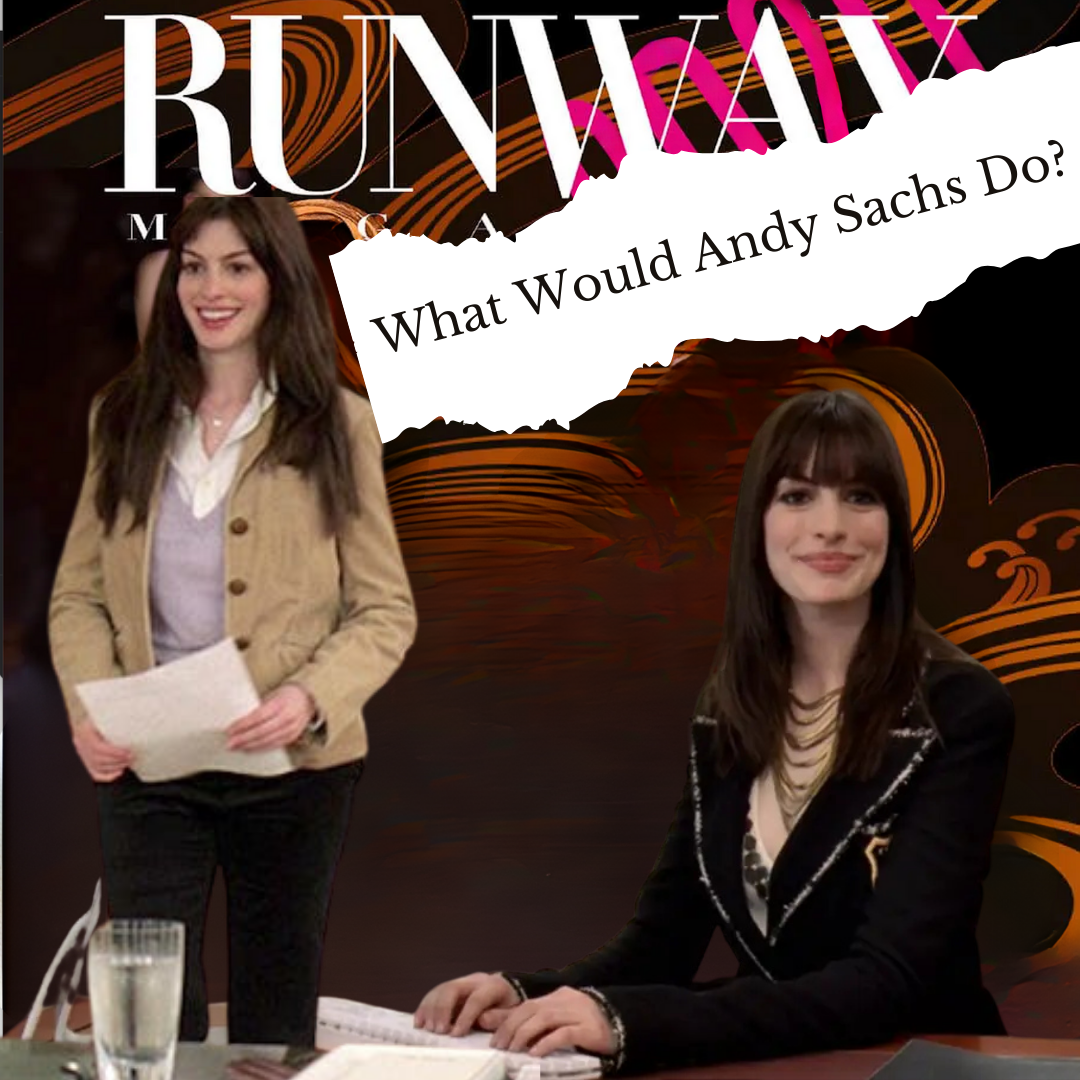The Best Time to Post on TikTok
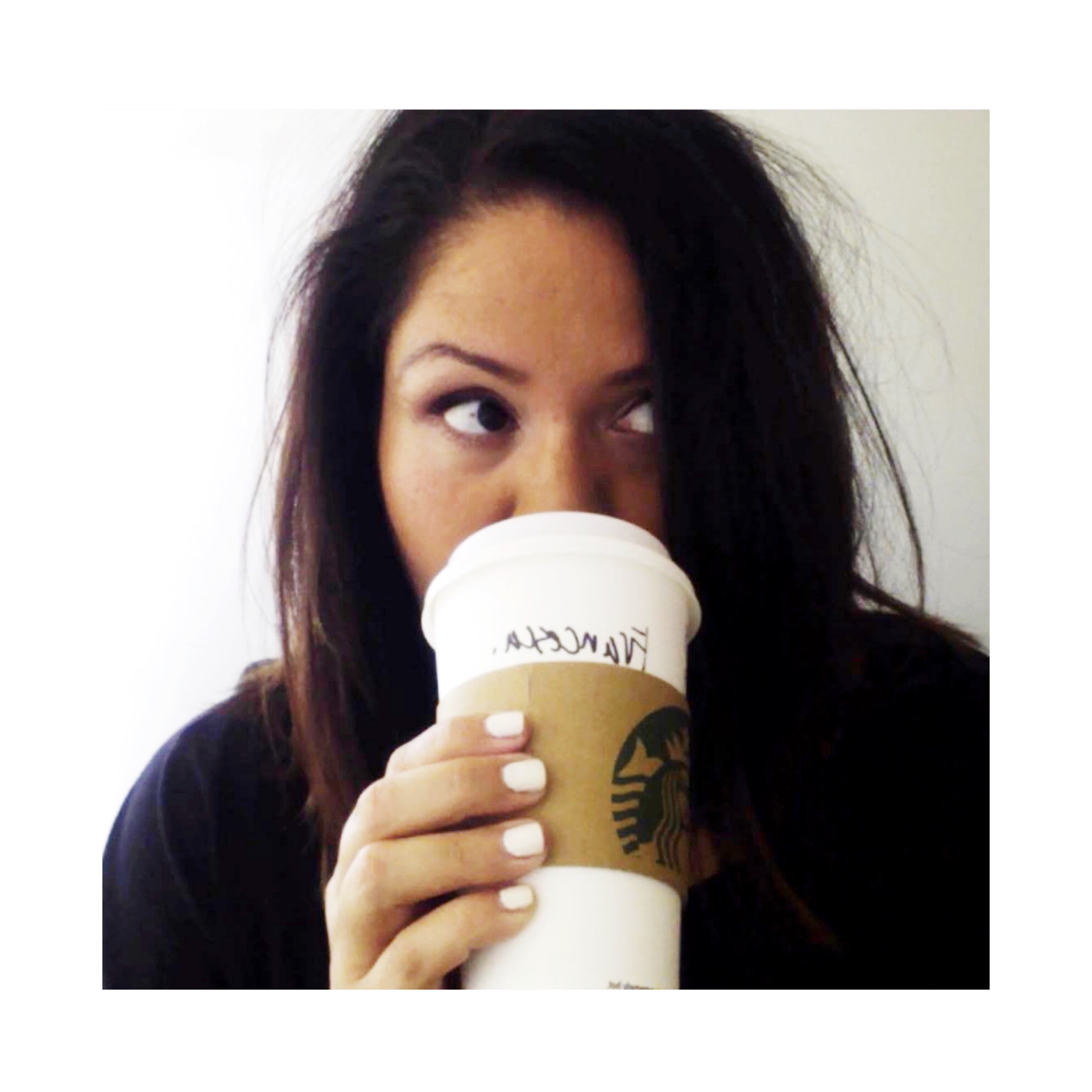
If you are new to TikTok and have no idea when to post, we get it! It can absolutely feel like you’re putting content out on all the channels and not getting much traction. To help, we’ve had a look at four steps to help you discover the best time for your business to post on TikTok.
How to Discover Your Best Time to Post on TikTok
Just like instagram, there’s no universal time for posting on TikTok but you can find out your best time to post on TikTok in these 4 simple steps:
- Create a Business or Creator Account
- Identify Your Top Territories
- Know When Your Audience is Most Active
- Track and Measure Your Content
Step #1: Create a Business or Creator Account
Switching to a Business or Creator TikTok account will unlock all of your profile’s metrics, and these hold the key to finding out when the best time to post is.
If you haven’t already gotten a business or creator account, you’ll need to switch:
- Go to the “Settings and Privacy” section by tapping the three lines in the top right corner of your profile page
- Tap “Manage Account”
- Under “Account Control”, tap “Switch to Business account”
To find the analytics tools on your business account follow these steps:
- Head to the “Settings and Privacy” section again
- Tap “Business Suite”
- Go to “Analytics”
If you have a Creator account, follow these steps to find your analytics:
- Head to the “Settings and Privacy” section
- Tap “Creator tools”
- Go to “Analytics”
There are 4 tabs for your TikTok analytics which cover: Overview, content, followers and LIVE - these are also flexible within your chosen date range which is currently up to 60 days. TikTok analytics covers your audience, when they are most active and where they are which will come in handy when scheduling your posts.
Step #2: Identify Your Top Regions
Identifying where most of your audience is based can help you work out when they’ll be likely to be online - its different to Instagram and Facebook where most of your audience will be New Zealand based, whereas because of the virality of TikTok, it will more likely be picked up by audiences that are further afield.
TikTok doesn’t break locations down into cities so if you do have an audience in another part of the world, you could have to consider multiple timezones - even with audiences in Australia. To get around this, choose to not post too early or late in the day to avoid excluding a lot of your audience. It will take some trial and error but stick to it and you’ll soon reach that sweet spot.
Step #3: Know When Your Audience is Most Active
This is an amazing feature that isn’t too well known at the moment: “Follower Activity” section.
To find it just go to the Follower tab of your TikTok Analytics and scroll down; in this super feature you’ll find detailed info on your audience’s most active hours and days. One thing to notes is that you’ll have to use a timezone calculator to work out the times as they’re currently recorded in UTC.
Step #4: Track and Measure Your Content Performance
Perhaps the key step is tracking and measuring your content’s performance. Looking at the content tab in TikTok analytics, you’ll be able to get a tonne of data on your content’s performance - average watch time, number of comments, and where in the world your views are coming from. Its key to keep track of this and measure content performance over time, noting down any major or minor tweaks that you made.
As your profile grows, your audience’s location and behaviours will also grown and change. Its important to check in on your TikTok analytics regularly so you move in the right direction.
If you want to learn more about how and what to post on TikTok, reach out to Francesca on the button below for a quick call.
- Mon - Wed
- -
- Thu - Fri
- Appointment Only
- Sat - Sun
- Closed
Social Global Grind |
Privacy Policy